Did you know that you can use BeRuby to keep with your favorite blog?
With all of your favorite links, weather and shopping in one place, BeRuby is your handy homepage.
To add an RSS feed of your favorite blog(s), just follow these easy steps.
From your BeRuby homepage, click on “Add RSS Feed”
Simply add in the name and web address of the blog feed you would like to add. Don’t forget to pick a position! This determines where the feed will appear on you BeRuby homepage.
Once you have filled in the required information, click on the “Add” button.
Now, when you click on “My Page” you will see the RSS feed in the position you selected. If at anytime you would like to change the position, it is as simple as drap-and-drop. Click on the box, hold down your mouse button and drag the box to place you would like it be. You can also minimize or delete a box by clicking on the triangle or X found in the upper right area of the box.
Register Beruby! Find the location that suits you better.
 | Beruby - recommended if you live in Spain, Europe or Latin America |
|---|---|
 | Beruby US - recommended if you live in North America, India or Asia |
 | Beruby UK - recommended if you live in England |
 | |
 | Beruby Italia - recommended if you live in Italy or Europe |
Related links
+ BeRuby tips and tricks: Make 10 cents every time you invite a friend!
+ Earn cash back with Beruby
+ Beruby June 2009 payment+ BeRuby tips and tricks: Make 10 cents every time you invite a friend!
+ Earn cash back with Beruby
+ Beruby shares the wealth
+ Beruby - Start making money online
+ Beruby a successful expanding company
+ Beruby April 2009 payment
+ Beginners guide Beruby
+ Beruby gives you cash back for your activity on the web





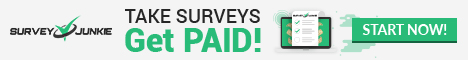













0 comments:
Post a Comment