I thought it would be nice to give some simple user instructions periodically to help you make the most out of BeRuby.
Today we will cover how to take advantage of the offers I post here in the blog.
The first step of any BeRuby process is to login to your account.
Next, from your homepage,click the advertiser tab (see the red arrow?)
From this point, you have two ways of finding the advertiser I mentioned in the blog.
First, you can do a basic search. This is the box on the top right. Just type in the name of the
advertiser.
Additionally, you can find the advertiser by category. Simply, select the category you think
the advertiser would fall under. Example: Tesco – Shopping. Some advertisers will also be
focused into subcategories to help you find more information.
Now that you have found the advertiser you are looking for, here is how to get to their website and start earning money!
Click on the green arrows (circled in red below) to go the advertiser’s website. When you complete the action the advertiser pays for (a visit, registration or purchase) they tell/pay us, and we pay you.
If you have any further questions, feel free to post a reply! I’d be happy to help!
Register Beruby! Find the location that suits you better.
 Beruby UK/world 1 year online (recommended if you live in UK, Europe)
Beruby UK/world 1 year online (recommended if you live in UK, Europe)
 Beruby USA/world Beta version (recommended if you live in North America, Asia)
Beruby USA/world Beta version (recommended if you live in North America, Asia)
 Beruby Spain/world 4 years online (recommended if you live in Spain, Europe or South America
Beruby Spain/world 4 years online (recommended if you live in Spain, Europe or South America Beruby France/world - Beta version
Beruby France/world - Beta versionRelated links
+ Beruby June 2009 payment+ Beruby shares the wealth
+ Beruby - Start making money online
+ Beruby a successful expanding company
+ Beruby April 2009 payment
+ Beginners guide Beruby
+ Beruby gives you cash back for your activity on the web





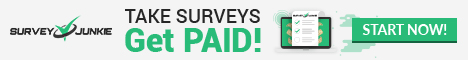










0 comments:
Post a Comment